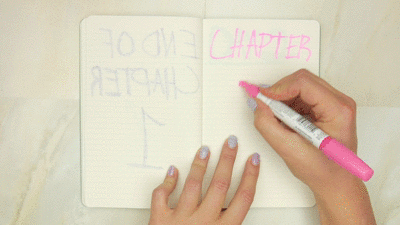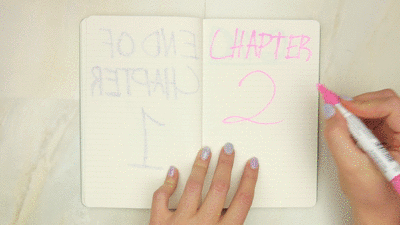It doesn't matter if I match the sequences and settings or up them. I can't get the same result. It always gets blurred.
Here's the media info for both. yes the output is upscaled. But even if not it's still the same issue
The source<<<<
Video
ID : 1
Format : AVC
Format/Info : Advanced Video Codec
Format profile : High@L4.2
Format settings : CABAC / 2 Ref Frames
Format settings, CABAC : Yes
Format settings, ReFrames : 2 frames
Codec ID : avc1
Codec ID/Info : Advanced Video Coding
Duration : 8 min 21 s
Bit rate mode : Constant
Bit rate : 26.0 Mb/s
Nominal bit rate : 30.0 Mb/s
Width : 1 920 pixels
Height : 1 080 pixels
Display aspect ratio : 16:9
Frame rate mode : Constant
Frame rate : 60.000 FPS
Color space : YUV
Chroma subsampling : 4:2:0
Bit depth : 8 bits
Scan type : Progressive
Bits/(Pixel*Frame) : 0.209
Stream size : 1.52 GiB (99%)
Color range : Limited
Matrix coefficients : BT.709
The output<<<
Video
ID : 1
Format : AVC
Format/Info : Advanced Video Codec
Format profile : Main@L5.1
Format settings : CABAC / 4 Ref Frames
Format settings, CABAC : Yes
Format settings, ReFrames : 4 frames
Codec ID : avc1
Codec ID/Info : Advanced Video Coding
Duration : 3 min 12 s
Bit rate : 30.1 Mb/s
Width : 2 560 pixels
Height : 1 440 pixels
Display aspect ratio : 16:9
Frame rate mode : Constant
Frame rate : 60.000 FPS
Standard : NTSC
Color space : YUV
Chroma subsampling : 4:2:0
Bit depth : 8 bits
Scan type : Progressive
Bits/(Pixel*Frame) : 0.136
Stream size : 691 MiB (99%)
Language : English
Encoded date : UTC 2018-12-18 18:30:30
Tagged date : UTC 2018-12-18 18:30:30
Color range : Limited
Color primaries : BT.709
Transfer characteristics : BT.709
Matrix coefficients : BT.709
![Premier before and after.jpg]()